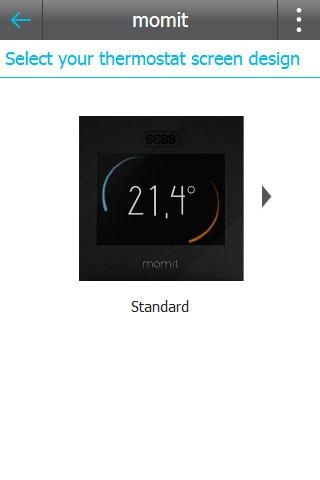momit Smart Thermostat 3.0.0
Free Version
Publisher Description
Control your momit Smart Thermostat from your Android device. momit Smart Thermostat is a smart thermostat with Wi-Fi connection, which can be controlled from your smartphone, tablet or computer.
You’ll be able to control the temperature of your home wherever you are at any time. No need to worry if you come home late, go away on holiday, or if you leave home without turning off or changing your thermostat programming.
momit Smart Thermostat learns your habits and programs itself based on them. It has sensors to be able to tell if you're at home or if it is day or night. This way, it helps to save up to 30% on your home energy bill.
Unlike traditional thermostats, momit Smart Thermostat has an LCD touchscreen, versatile and user friendly, with 6 different designs to display on the home screen.
Did you know that a thermostat manages 50%of the energy consumed in a household? That’s why momit works every day in search of innovative technology that benefits the environment and your economy.
About momit Smart Thermostat
momit Smart Thermostat is a free app for Android published in the Food & Drink list of apps, part of Home & Hobby.
The company that develops momit Smart Thermostat is Green momit. The latest version released by its developer is 3.0.0. This app was rated by 5 users of our site and has an average rating of 4.2.
To install momit Smart Thermostat on your Android device, just click the green Continue To App button above to start the installation process. The app is listed on our website since 2016-03-30 and was downloaded 347 times. We have already checked if the download link is safe, however for your own protection we recommend that you scan the downloaded app with your antivirus. Your antivirus may detect the momit Smart Thermostat as malware as malware if the download link to com.greenmomit.momitst is broken.
How to install momit Smart Thermostat on your Android device:
- Click on the Continue To App button on our website. This will redirect you to Google Play.
- Once the momit Smart Thermostat is shown in the Google Play listing of your Android device, you can start its download and installation. Tap on the Install button located below the search bar and to the right of the app icon.
- A pop-up window with the permissions required by momit Smart Thermostat will be shown. Click on Accept to continue the process.
- momit Smart Thermostat will be downloaded onto your device, displaying a progress. Once the download completes, the installation will start and you'll get a notification after the installation is finished.